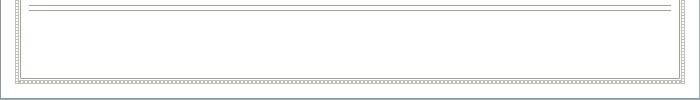Atelier Bonryu(E)
infrared photography


Atelier Bonryu(E)
infrared photography

Laboratory: Infrared Photography
III.False Color Infrared Photography
3-1 Post-Processing of Infrared Photographs
As there is no corresponding “color” to the infrared light, an IR color photograph taken as-is is not an ordinary color photo. Sensors of digital cameras (CCD or MOS) detect only the intensity of lights and cannot distinguish colors of lights (wavelengths of lights). Therefore, an IR photograph taken by a digital camera is usually post-processed to make an artificially colored photograph or a monochromatic photograph.
Image on Sensor of Digital Camera by Infrared Lights: Color filters in front of the sensor of a digital camera decompose the incident lights so that three groups of sensors can detect red(R), green(G), and blue(B) components of the lights separately. Therefore, to put it simply, to take a single color photograph means to take three monochromatic photographs which correspond images created by three kinds of light fluxes coming through the R, G, and B filters. These images are called the images of R-, G-, and B-channels. By combining the images of the three channels a image of a color photograph is reproduced. The relation between the sensitivity of the sensor and the signals of the channels is described in Remark #5.
In this way, a digital infrared photograph taken by a digital camera is obtained as, usually, not a monochromatic photograph but a color photograph. Therefore, if you would like to take a monochromatic infrared photograph you have to retouch the photograph and make it to be a monochromatic one (Remark #6).
False Color Infrared Photographs: Even when we take an infrared photograph images of a photogenic object are detected by the above-described sensors corresponding to the “colors” R, G, and B. It should be remarked that the detected images represent the intensities of infrared lights coming through the filters for red, green, and blue lights (Bayer filter). It should be emphasized again that these images do not represent the images due to red, green, and blue lights as the lights forming these images do not contain the red, green, and blue components. It is because the light beam entering the sensor passes through the visible light blocking filter and it lacks a light with the wavelength within the range of the visible lights. Usually an infrared photograph taken by a digital camera is slightly colored but it does not mean the color of the image is due to the “color” of the infrared light, because infrared lights have no colors. This coloring varies depending on a digital camera itself and settings such as white balance and so on, and usually a photograph taken as-is is red-tinged.
In the case of a visible light photograph a natural color of an image is obtained by combining the images of the R-, G-, and B-channels. In the case of an infrared photograph, however, we cannot say what kinds of colors should be assigned to the images of the R-, G-, and B- channels, and we cannot say in what color the reproduced images look. Therefore, we can finish an infrared photograph by assigning arbitrary colors to three channels regardless of the assignment of colors in the case of a visible light photograph. An infrared photograph processed in this way is called a “false color infrared photograph”.
Methods for False Color Infrared Photographs: There are two representative methods to finish with a false color infrared photograph. One is, so to speak, “an infrared color film type false color method”, and the other is “a false color method carried out by changing three attributes of a color in one infrared photograph”. The first method is carried out by synthesizing one photograph from two photographs, i.e., a visible light photograph and an infrared photograph. These two photographs should be taken by the same camera at the same time and at the same place by using a tripod. For this false color one channel of the infrared photograph is pasted on one channel of the visible light photograph. By this method the finished infrared photograph becomes full of variations of colors. On the other hand, by the second method the false color photograph is finished from one original infrared photograph. For this purpose there are various methods to process a photograph and among them the “channel swapping” is often employed. Usually the R-channel and the G-channel or the R-channel and the B-channel are swapped. If the retouched photograph by the channel swapping is not satisfactorily finished, hue, saturation, and brightness are adjusted so that a satisfactory infrared photograph is attained. For these post-processing computer softwares such as Adobe Photoshop CS, GIMP, imageJ and so on are used conveniently.




Complete Guide to Digital
Infrared Photography
(English Edition)
Handbook of
False Color Infrared Photography
(Japanese Edition)